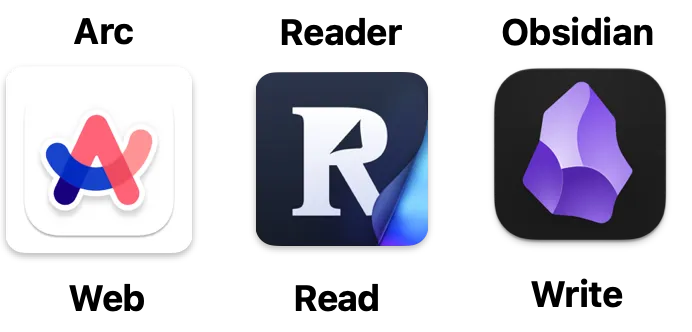Today I'm beginning a series of notes about the read-it-later app Readwise Reader. I focus on how I integrate Reader into my PKM system using the LYT ARC framework. My workflow for linked notes uses Reader with my primary apps: Arc Browser and Obsidian.
Reader
Bring all your digital reading for different content types into an integrated environment where you can import, organize, annotate, and manage what you consume.
First, I am creating notes about the Reader app, and API. This includes examples and screenshots for web articles, EPUB books, PDF documents, email newsletters, YouTube videos, X/Mastodon threads, Kindle and Books highlights, Snipd podcast highlights, and RSS feeds.
You can even create and import Obsidian notes or Drafts freeform text directly into Reader (via Shortcuts and Reader API), or even OCR text scans from physical books using the mobile app.
Read later
I explore its many unique features for highlighting and saving content using browser extensions so I can read, watch, or listen to later. Also, I focus on that I will explore integration with Drafts, Obsidian, and OmniFocus via Reader API.
It can streamline your reading, highlighting, and notemaking processes across online content that you encounter. It serves as a great anti-library buffer between what you consume on the internet and your Obsidian notes.
It helps my focus and avoid distractions significantly during my ARC ideation workflow as I add, relate, and communicate my ideas as they emerge from sparks and remarks to notes, maps, links, and outputs.
Arc browser
I use a Read space in Arc Browser where I do all my reading. I have Reader in my Favorites, along with folders and tabs with links for major Reader sections.
I open Little Arc windows whenever I click links in other apps where I read those web pages without impacting my main Arc window with temporary tabs. If it's something I want to read, watch, or listen, I simply tap the Open in Read button, and Arc saves it to my Read space.
If appropriate, I can use the Reader browser extension to highlight and annotate any web page.
Reader API
The Reader API provides a REST interface to list and create documents in your Reader Library. Also, there is a related Readwise API that offers a way to work with your books and highlights.
I will describe these APIs, and include examples for JavaScript, Python, and Swift. Also, I will include Postman collections with requests for checking out the API functions on your Reader Library.
Integration
My notes are created, developed, and published using Obsidian. And they will also be available via Obsidian Publish online.
Since Shortcuts has actions that can invoke REST APIs, I will include shortcut examples that use the Reader API along with Actions for Obsidian to demonstrate how to integrate Reader with Obsidian notes in my workflows.
I use Actions for Obsidian extensively for integrating Obsidian with many apps and APIs for my workflows and automation support.
Swift examples
I will develop a Swift application for macOS and iOS with SwiftUI user interface and SwiftData database that uses the Reader API.
This will provide an interesting way to explore various Swift features while demonstrating how it can be applied to integrating Reader with Obsidian.
Publishing notes
This is a new effort that I have started in my PKM system using my main Obsidian vault (Ideavese). I have already established a map where I have collected and clustered existing notes that I will refactor while writing about this topics.
As I write, link, and develop these notes, they will begin appearing in my WarrenWeb vault; these notes will be available online in a WarrenWeb Notes digital garden for my Plus subscribers.
Eventually, these notes will mature and be released on my WarrenWeb website as pages and posts over time. Please subscribe and follow me on this journey.