Arc helps you manage your downloads.
Settings
Location
The download location is specified in Arc Settings with Cmd-T > Profiles. This shows the default macOS Downloads folder, but you can select another folder or have Arc ask every time.
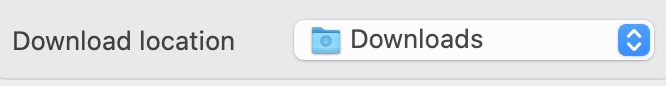
Tidy Downloads
Arc Max includes an AI feature called Tidy Downloads that automatically renames your downloads.
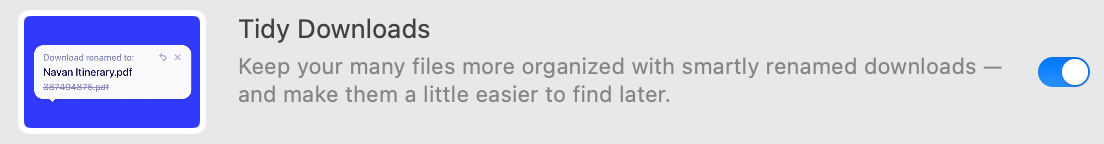
Library
The Library stores everything you've visited, downloaded, created, or save in Arc. It contains 5 sections with relative date groups: Media, Downloads, Easel, Spaces, Boosts, and Archived Tabs.