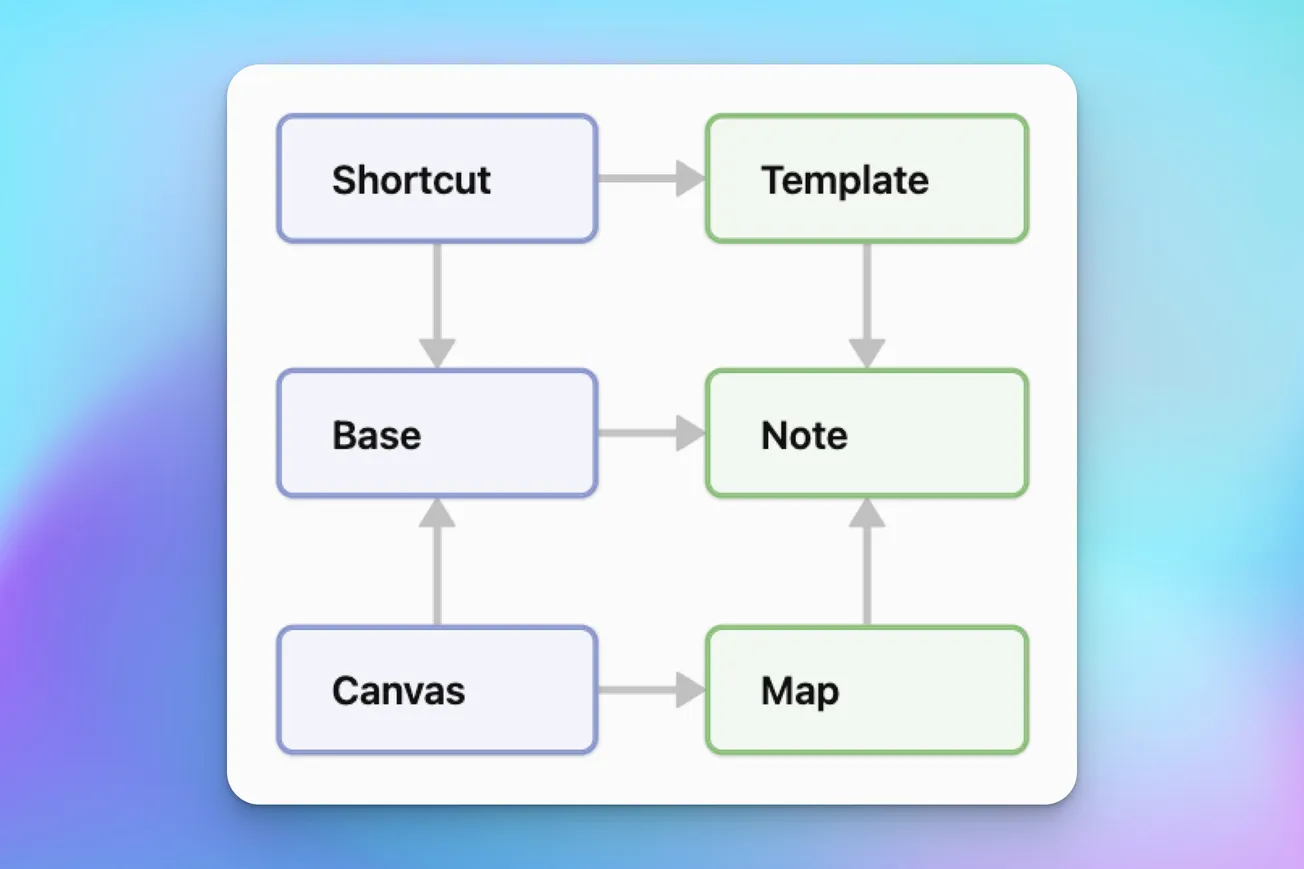My writing process in Obsidian uses Bases, Canvas, and Maps. Obsidian Bases helps me organize, categorize, and manage notes and maps.
This describes how I use Bases for making notes in the Add phase of the ACE ideation workflow with support from templates and shortcuts.
I will cover more in subsequent posts on Canvas and Maps about my workflow to publish and share content with others.
Bases
Obsidian Bases is a core plugin that provides filtered views of selected properties for dynamic queries of note collections similar to a database.
It offers a YAML query language and user interface that is more powerful that the community plugins for Dataview, DataviewJS, or Datacore, although they still have their place for special views.
Table views
There are several view layouts available such as Table and Card. The Table view format displays columns for selected properties and rows with values across your notes (like a spreadsheet or database).
A properties editor provides an interactive interface to design their selection and order; also, you can define filters with various conditions for properties that determine which notes are presented in the table view.
Notes are knowledge objects
Bases offer a way to view your Obsidian notes as collections of objects based on their properties.
Every Markdown note in your Obsidian vault contains a name and content, but it also has metadata properties as key:value pairs in YAML front matter at the beginning of a note.
The content in your notes represents knowledge with links for relationships with other notes. This mesh network of connected notes forms a knowledge graph of notes (objects) and links (relations).
Object technology
Object technology in software architecture represents subject domains in software with classes (types) and objects (instances).
An instance is a single object with a unique identity and specific properties. A class is a group of multiple instances of the same type of object.
Templates create different types of notes with certain properties, and Bases helps manage note collections and properties like objects.
ARC ideation workflow
I create knowledge and ideas in my PKM system from sparks and other sources. I develop and relate these linked notes further over time and communicate my ideas by publishing works to share.
This post focuses on the Add phase of the ARC ideation framework, and the Notice & Explore elements of my LYT Pipeline writing process based on WOW techniques and the Creator's Codex.
Capturing sparks
It's critical to quickly capture interesting or important sparks such as ideas, links, text, or recipes.
I use a Capture shortcut to streamline this process with a prompted interface for consistent formatting and storage in Day notes (or sections) such as Log, Journal, or Actions.
Add base
I have an Add Base with multiple views where I can manage properties and workflow for new notes. This supports property maintenance for my notes, where I can:
- update navigation links for `up` and `related`
- assign categorization properties via `category`, `topic`, `group`, and `rank`
- review/update `type`, `status`, and `tags` for processing workflow
Day base
I write thoughts, emotions, meditations, freewrites, and reflections in a Day Journal. These are primarily text paragraphs with lists and headings.
My Day Log records what happened each day. These are timestamped bullet list items for thoughts or questions, and checklist items for actions.
I use a Day Base with various views for files created and/or modified on each day. This shows the notes I processed each day.
Creating efforts
I also have several Create shortcuts to automate creation of linked maps, canvas, and drawing for new apps, efforts, and outputs.
Making notes
I create new notes in the Add (+) folder of my Obsidian vault (Ideaverse). This makes it easy to find since all new notes are located in the same folder. My Bases offer filtered views of these notes by day, effort, app, or output.
Processing notes
It's very easy to create many notes very quickly, and then it starts becoming more difficult to work with them. So it's critical that I have a regular workflow practice that helps me process these new notes regularly so I manage them more effectively.
Summary
Templates define and create different types of notes as objects in my PKM system. Shortcuts support my writing process with automation of workflow action steps. Bases help me manage properties across note collections. That's a powerful combination when making notes.