Widgets provide quick access information and functionality in Drafts directly from your home screen on iPhone, sidebar on iPad, and Notification Center (or Desktop) on Mac.
Drafts provides three types of widget, and you can display each in multiple sizes.
- Grid (1, 8, 16)
- List
- Draft (or Task)
Grid
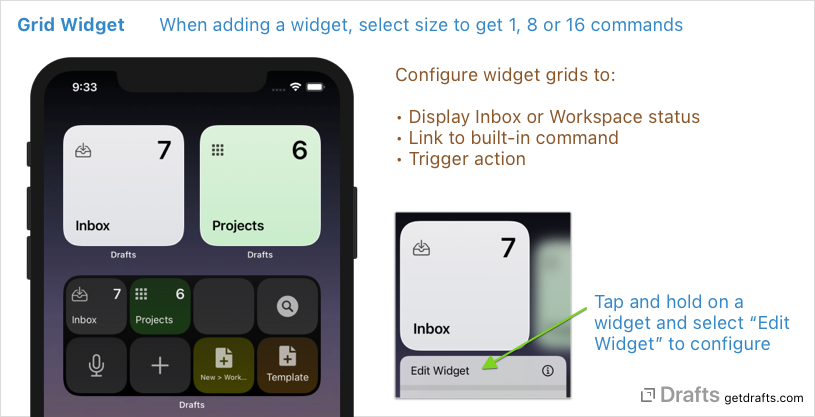
On macOS Sonoma, you can add a Shortcut to your desktop: control-click anywhere and choose Edit Widgets; then drag a Shortcuts widget to the desired location.
For example, currently I have this Grid widget on my macOS desktop to provide quick access for these Drafts functions (this is an alternative to Menu Bar and Dock menus).
- Top row: Inbox count | New Draft | Dictate | Search
- Bottom: Last Draft | Clipboard | Scan | Commands

List
If you have drafts that you frequently access, you might use a List widget.

See more in the Drafts User Guide.