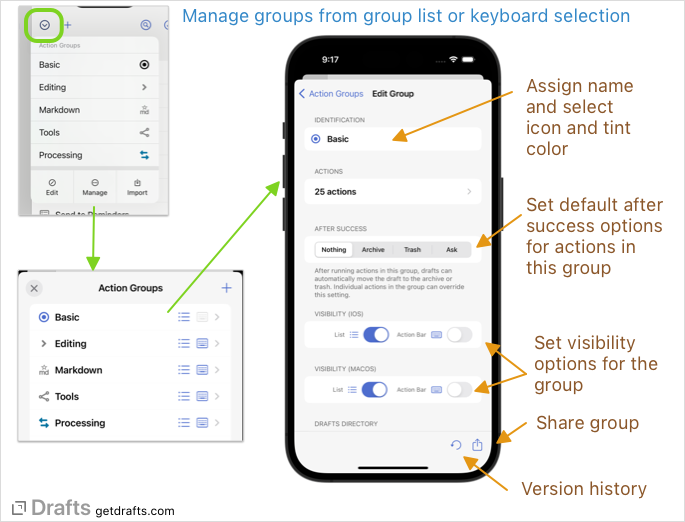Drafts organizes actions in action groups. The system loads a single action group into the action list at any time and assigns it as the active keyboard in the action bar.
Initially, Drafts installs five default action groups: Basic, Editing, Markdown, Processing, Tools.
I find it helpful to define an Obsidian action group that has my Add to Obsidian action.
Screenshots
These are screenshots for action groups on macOS and iOS.
macOS Screenshot
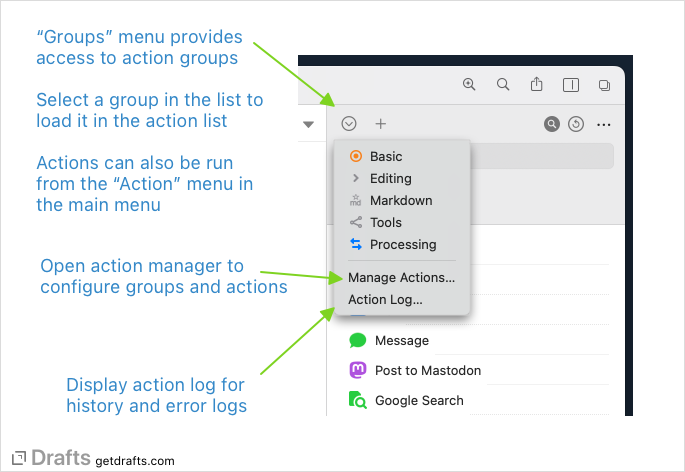
iOS Screenshot
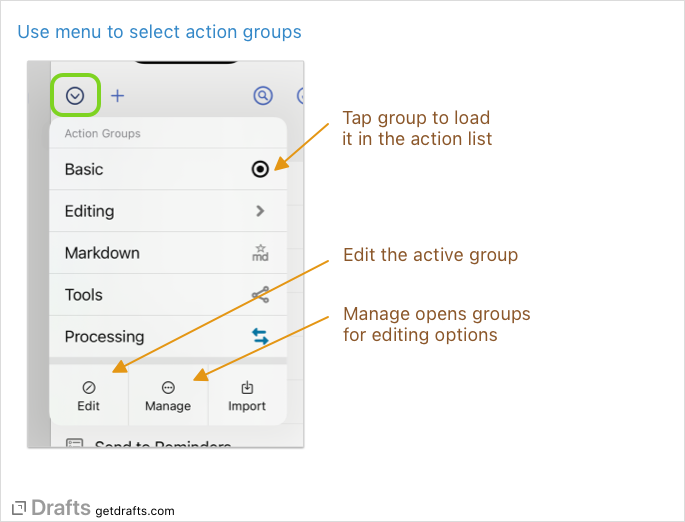
Managing Groups
These are screenshots for managing action groups on macOS and iOS.
macOS Screenshot
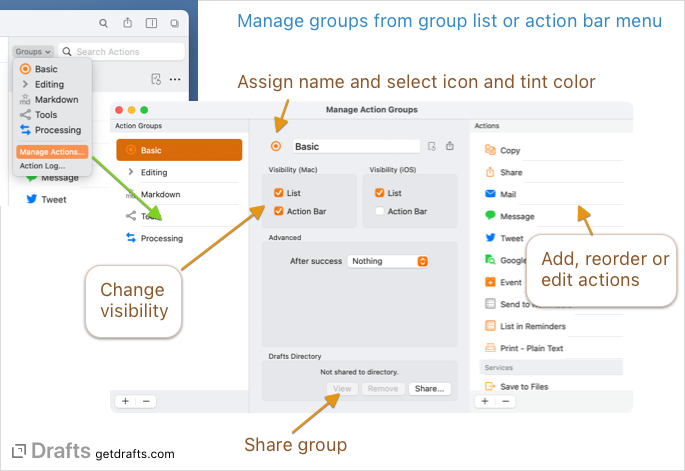
iOS Screenshot