Arc Search is a modern, AI-powered mobile browser that helps you find what you want on the internet ... it offers a simpler, faster, and better browsing experience.
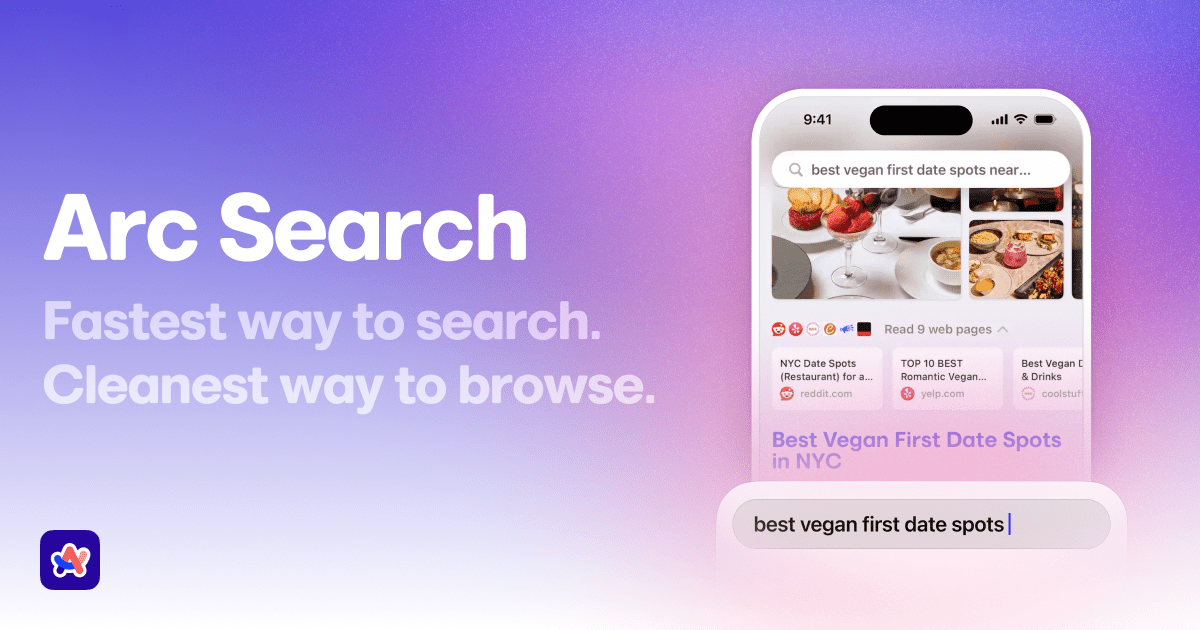
Key features like Browse for Me and Pinch to Summarize make searching easy with concise insights using AI summarization for your questions.
It's free of ads and distractions by blocking ads, trackers, popups, and banners. Your inactive tabs are automatically archived to keep everything tidy.
Check out the top 5 hidden features with tips and tricks available in Arc Search (2-min video).
Arc Sync supports encrypted synchronization of your Arc sidebar, spaces, folders, and tabs across macOS, Windows, iOS, iPadOS, and Android devices.
Benefits
- Generate instant answers to any question
- Get useful recommendations
- Understand differences for comparisons
- Receive step-by-step instructions or guidance
- Avoid noise with built-in blocker for ads, trackers, pop-ups, and cookie banners
Browsing experience
- Auto-archive old inactive tabs (default: 1 day)
- Clean crisp reader mode for every article
- Incognito mode for private browsing
- Sync passwords across iCloud keychain or password extensions
- Translations available on any page
Flexible answers
- Pinch to summarize any web page
- Search with voice while on the go (or longer questions)
- Lift phone to your ear for conversation with the internet
- Pick up where you left off on any device via Arc Sync
Search options
The Arc mobile browser provides several ways to search the internet (with unique symbols). These options are available when you long-press on the Arc app icon: Search (magnifying glass), Voice search (microphone), and Call Arc (telephone).
Search: Tapping the Arc icon presents a popup with a Search bar to type your query using the keyboard, and then you can select Browser for Me that displays a custom web page response generated from multiple sources.
Voice Search: You can speak your query to search with your voice rather than typing by simply tapping the microphone in the Search bar. Arc displays "Hi! How can I help?" and you just say your question; Arc presents a customized response on your phone for your viewing and additional interaction.
Call Arc: You can activate voice search automatically and use it like a phone call by simply raising it to your ear; it speaks "Hi there", you just say your question, and Arc will speak the results to you (in abbreviated summary form). This is handy for quick questions like "What is the tallest building in New York City?"
Installation
You can download the iOS mobile browser for iPhone (or iPad) from the Apple App Store or scan this QR code. Development of an Android version began in April 2024, with an open Beta version available in October 2024 on the Google App Store.
