The Arc browser offers outstanding integration with Obsidian with its support for Markdown links, image capture, and Easels.
Add workflow
See ARC Add Workflow where I describe how I use the Arc browser to collect and cluster interesting web links into tab folders. It's very easy to rearrange (via drag/drop), group, and gather tabs into a folder.
Tidy tabs
Sometimes I use the Tidy Tabs AI feature to automatically organize tabs into folders from web pages I've been exploring; just click the Tidy broom icon at the top of the Today tabs.
Keyboard shortcuts
It's easy to the link address from any tab in the Arc browser using the Shift-Cmd-C hotkey (Copy URL). If you also hold down the Opt key, it changes to Copy URL as Markdown so you can paste a Markdown external link into Obsidian notes from the clipboard. There's another option to hold down the Ctl key (rather than Opt) to copy the URL as a quote.
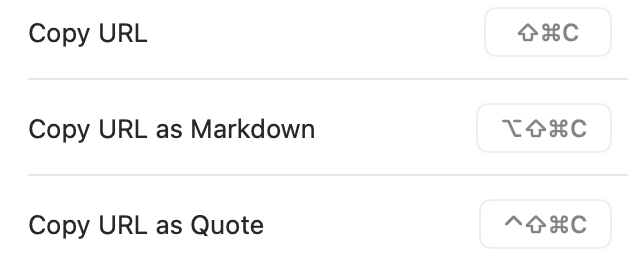
Link folders
I right-click on the folder while pressing the Ctl-Opt keys and select Copy Folder as Markdown Links to Obsidian. Then I can paste Markdown links for tabs in that folder into Obsidian notes or maps for those efforts, interests, or topics for further shadow mapping.
Link notes
Sometimes I use Link notes for such links that I have captured in my web encounters, which I connect to its corresponding note or map; this avoids cluttering up the main note with all the details of these links, especially before they are sorted out and organized more with added context.
Image capture
Also, Arc browser has great image Capture support (Shift-Cmd-2) as well as visual Easels that allow you to create something like Obsidian Canvas that combines images and text.
Air Traffic Control
The Arc Air Traffic Control feature allows you to define routes that control which Arc Space will open whenever any link is clicked from another application based on its URL.
You setup rules so certain domains or URLs open in a designated Arc Space. These are setup where incoming links open inside Arc with Cmd-T > Settings > Links and then clicking on the Air Traffic Control button. For example, I have Spotify links open in my Music space, whereas I have recipes directed to my Recipes space.
This displays all your current routes with your default space specified at the bottom. For example, I have all incoming links open in my Web space that I use for browsing.