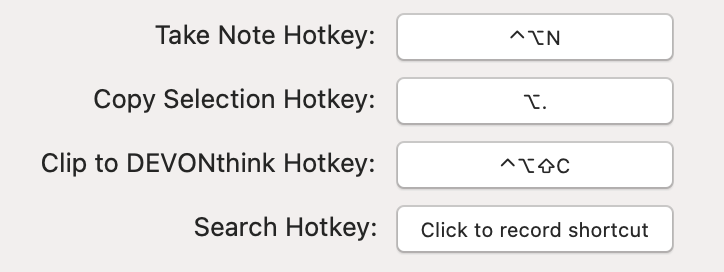The Arc browser has the capability to create a new note.
New Documents
In Arc Settings on the Profiles tab, you can specify how to create a new note. For example, I selected that I want to create a new note in Notion on my system.
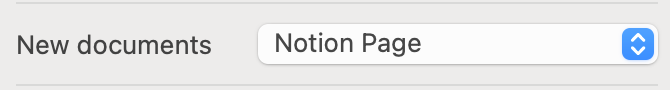
You can choose to use a Confluence Page, Google Doc, Notion Page, or Word Doc.
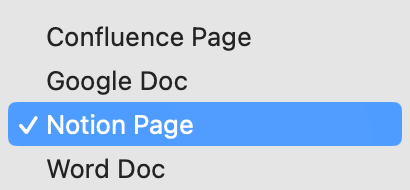
Hotkeys
Arc provides hotkeys to open a note in a new tab (Ctl-Opt-N) or split view (Ctl-Shift-N). Note you might encounter a conflict since DEVONthink has a default hotkey for "Take Note" as Ctl-Opt-N, so you might have to change one of them.
For Arc, you can change hotkey defaults in the Shortcuts tab in Settings.
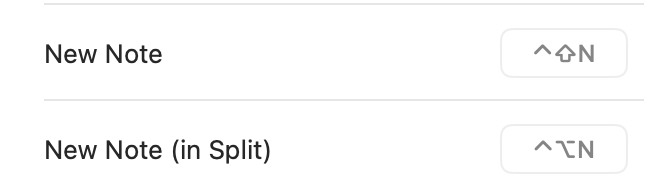
For DEVONthink, you can change hotkeys under the Sorter tab of Settings.