Boosts let you customize any website with new colors and fonts. However, its best feature allows you to “Zap” (read: remove) any element from a website, like a sidebar or a trending topic box.
How to Create a Boost
You can use Boosts as a new way to edit and remix your internet. While on an existing tab, there are several ways to easily create a Boost.
- Select the Plus (+) button in your sidebar and select New Boost
- Use Cmd-T and type New Boost into your Command Bar
- Tap the Site Control Panel icon near the right edge of the URL bar and select the Paintbrush icon for a new Boost
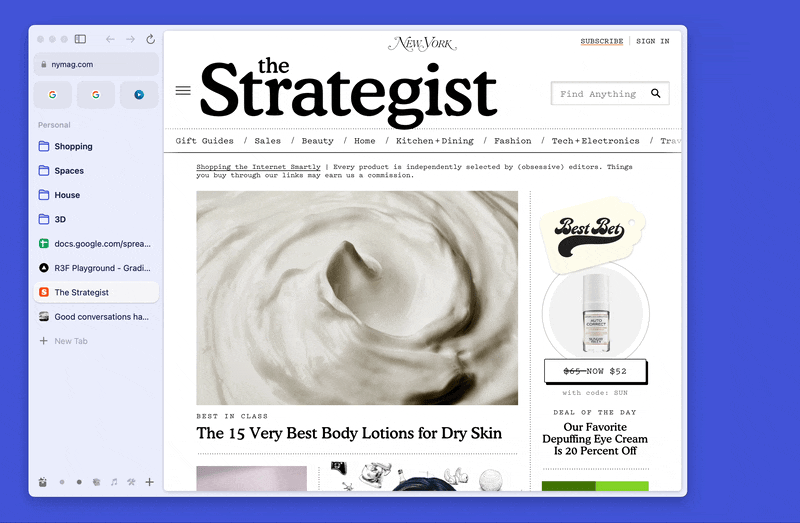
Zaps
The Zap (lighting bolt icon) remove parts of a website that you don’t want to see. Clicking a highlighted area when the zap button has been clicked will remove the area - use this to remove things you don’t use or find useful. after zapping, clicking the [\] icon near the bottom of the webpage afterward will restore the area.
Code
The Code (bracket icon) button allows you to use CSS and Javascript editors; these coding languages allow for further customization of how websites look and behave. Note: Boosts containing custom code cannot be shared.
Gallery
Check out the Boosts Gallery with community boosts and see the internet in a new way!

Articles
Read this article and watch the video on how to use Boosts in the Arc browser to customize any website.
