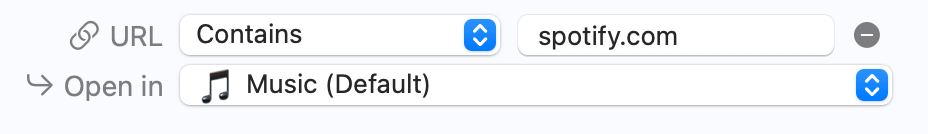The Air Traffic Control feature allows you to define "routes" for Arc to control which Space to open any link clicked from another app based on its URL. You setup rules so certain domains or URLs should open in a designated Space.
Settings
You setup your space routing for incoming links with Cmd-T > Settings > Links. At the bottom of the page, click the Air Traffic Control button.
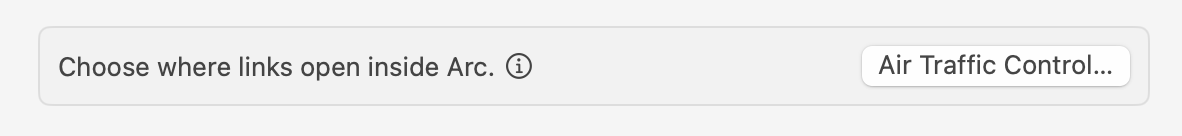
This displays all your current routes, with your default space specified at the bottom. For example, in my browser, I have all incoming links open in my Web space that I use for browsing.
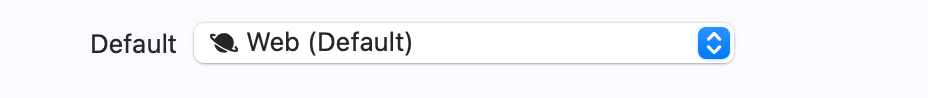
You have the option to select any of your spaces from the list, or indicate that you want new links opened in the most recent space or in Little Arc.
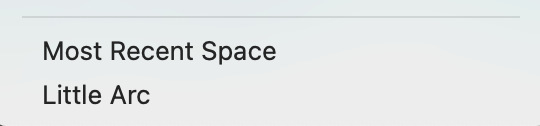
At the top, you can use the New Route button to define how certain URLs will open in Arc spaces.
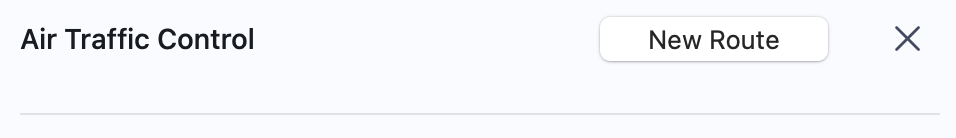
For example, you might have all URLs from spotify.com` to open in a `Music` space. Or you might separate links between Personal and Work spaces.