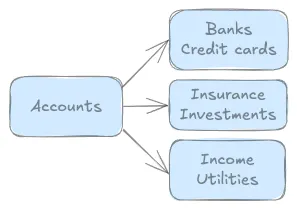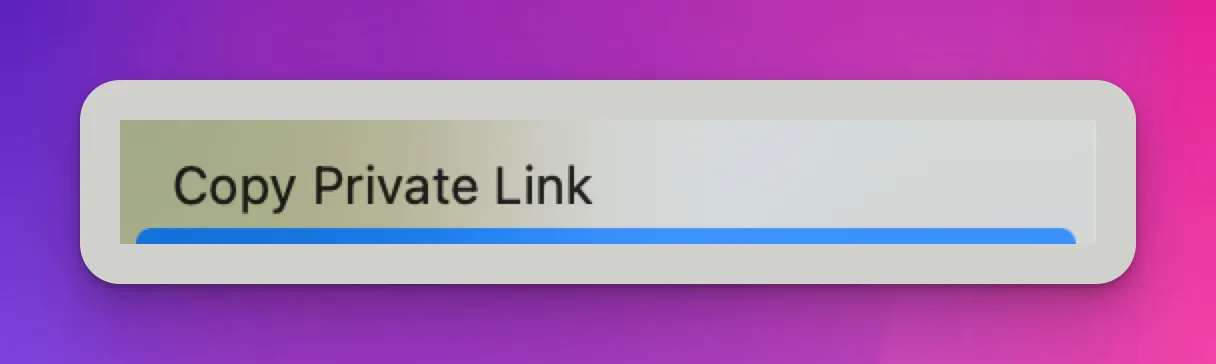It's very important to have notes about all your accounts, where you document what you know and do for each one.
Introduction
When sharing what you know and do as family knowledge, one of the most important areas to address first are your accounts.
Common financial accounts include bank accounts for checking, savings, or certificates of deposit (CDs). Other accounts track assets, liabilities, income, expense, or equity.
Estate planning includes documenting your financial accounts to ensure that your assets are distributed according to your wishes, minimize legal disputes, and avoid unnecessary financial burdens for your loved ones.
Account notes
This starts with documenting all your accounts, which can be done easily with Obsidian internal links to related notes in a Family vault to avoid stress, confusion, or conflict after you're gone. These account notes can also include external links to account websites, documents, images, screenshots, and videos.
I found it extremely useful to have a unique note for each account. This provides a single place for everything you need to know and do for a specific account. You might even think of this like an account map. Everything your family needs to know and do is available in these account notes as a user guide for each account.
If it becomes too large or complicated, you can spin off related sub-notes, and retain that link in the account note; you would probably use an up property to point back to the account note.
When I first started capturing information for my family notes, I discovered I had account information in various places when I was focusing on login passwords, statements, or budget. However, it was much better when I consolidated all the account information into each account note, and eliminated the overlap and redundancy.
Account list
It helps to have a single note that lists all your accounts that also serves as a map.
- It can be useful to create an Accounts folder to store all your account information; this is optional, but it might help as you create your account notes.
- Create an Account List (or Accounts) note and simply list all your accounts as bullet list items.
- Then create level-2 headings (
##) for account categories, like Credit cards. - Finally, rearrange your accounts under its appropriate category.
Make each account into a Markdown link enclosed with double-brackets as a placeholder note for an account note. Just type [[, account name, ]]; or type and select the account name text, and then type [[ to wrap the selection as a link.
Account categories
These are the categories I used for my Account List. I decided to use alphabetical order, but they can be grouped any way that makes sense.
- Banks
- Checking
- Credit cards
- Insurance
- Investments
- Loans
- Memberships
- Payments
- Pensions
- Social Security
- Statements
- Tax
- Utilities
Summary
This process will take some time because you will discover there's much more to know and do than you initially realized. You're probably doing a lot that you don't even think about, but your family doesn't have that same experience, memory, or skills.
Having weekly Family Reviews helped a lot because I was able to break this effort into a focus topic for each week and we covered one or more accounts at a time. This approach allowed me to work on those account notes during the week, then we reviewed and discussed them at our Family Review, and I made adjustments during the following week while I also started on the next account.
Each account has a unique website and documents, but I found having an consistent account template to be extremely useful. We will cover websites and documents next, followed by an example, and then describe my account template.